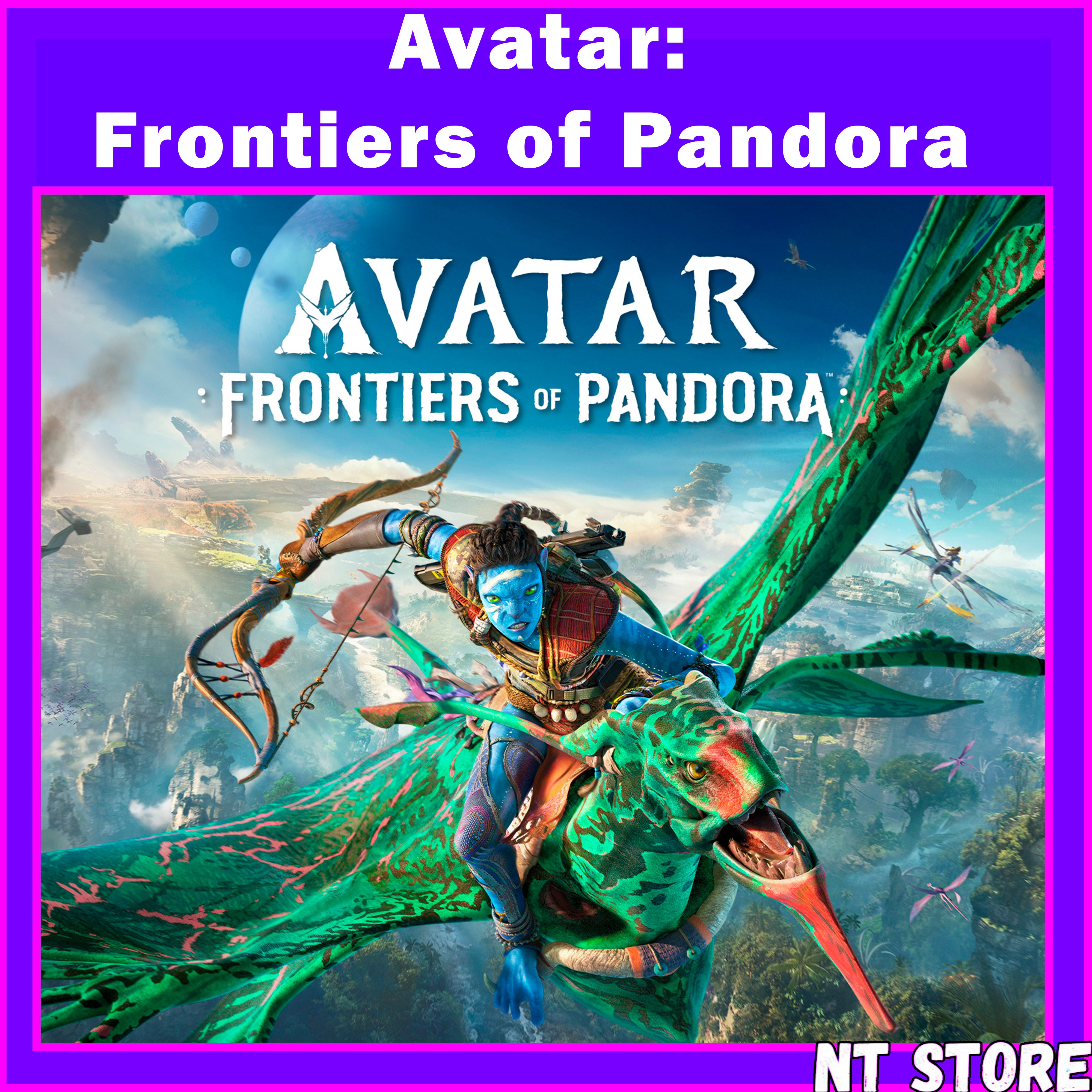- Access to Resources 3288
- Active Advertising Systems 36
- Courses, Lessons 375
- Crypto industry 913
- Databases 1208
- Design 1421
- Game Accounts 39081
- Battle.net Accounts 90
- CS:GO (CS 2) Accounts 377
- Dota 2 Accounts 157
- Epic Games Accounts 2038
- Fortnite Accounts 95
- GOG.com Accounts 11
- GTA V Accounts 80
- Microsoft Store Accounts 325
- Minecraft Accounts 42
- Nintendo Switch Accounts 733
- Origin Accounts 684
- Prime Gaming Accounts 12
- PSN Accounts 10471
- PUBG Accounts 12
- Red Dead Redemption 2 Accounts 60
- RUST Accounts 30
- Steam Accounts 16874
- Uplay Accounts 845
- Xbox Accounts 4803
- Others 1342
- Gift Cards 1544
- Hosting 43
- Invites 83
- iTunes & App Store 1152
- Social Networks 3629
- Templates 105
- Miscellaneous 602
💎Avatar: Frontiers of Pandora💎Ubisoft ✔️
Refunds: 0
Uploaded: 14.03.2024
Content: text 35 symbols
Product description
🔥 After purchase, you instantly receive: Login: Password from a shared Ubisoft account with the game for playing offline. You activate the game yourself, without third-party programs
🌍 The game is available in any region
✅Activation is suitable for PC
✅You will have access to your account forever.
✅The account has no regional restrictions.
✅The purchased game is constantly updated by the publisher (All updates are free)
✅Detailed instructions included.
✅Prompt support for all questions.
🎮 Instructions for activating the game:
1)Open the Ubisoft Connect application on your computer.
2)On the login screen, enter your Ubisoft account email address and password.
3) A sign will appear to connect 2FA, click “Skip” on the bottom left
4) In the application, go to the "Games" section to view available games. Find the game, then select "Download" to begin downloading.
5) Wait until the game is downloaded and installed. After installation, click "Play" to start the game.
6) ❗Turn on offline mode. To do this, click on your profile name in the Ubisoft app in the top right corner. In the drop-down list below, click "go offline"
Additional information
- You can only play offline
- It is prohibited to change account data
- It is prohibited to transfer account data to other people and resell access
- 1 year warranty
You should check the system requirements yourself before purchasing. If your PC does not play the game, we will not issue a refund.
If you bought it by mistake, we don’t do the same
Feedback
1| Period | |||
| 1 month | 3 months | 12 months | |
| 1 | 1 | 1 | |
| 0 | 0 | 0 | |