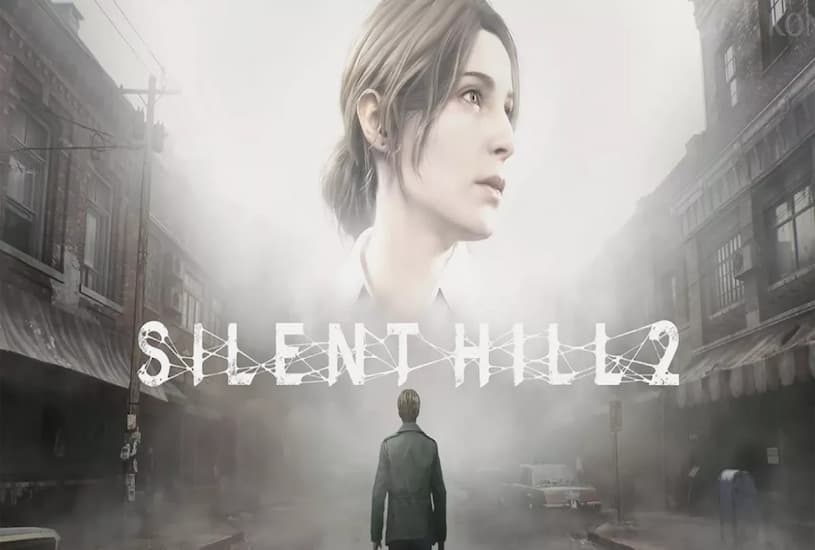- Access to Resources 3361
- Active Advertising Systems 36
- Courses, Lessons 375
- Crypto industry 914
- Databases 1209
- Design 1420
- Game Accounts 39355
- Battle.net Accounts 98
- CS:GO (CS 2) Accounts 372
- Dota 2 Accounts 156
- Epic Games Accounts 2030
- Fortnite Accounts 98
- GOG.com Accounts 11
- GTA V Accounts 81
- Microsoft Store Accounts 323
- Minecraft Accounts 42
- Nintendo Switch Accounts 742
- Origin Accounts 689
- Prime Gaming Accounts 11
- PSN Accounts 10474
- PUBG Accounts 14
- Red Dead Redemption 2 Accounts 60
- RUST Accounts 31
- Steam Accounts 17059
- Uplay Accounts 877
- Xbox Accounts 4855
- Others 1332
- Gift Cards 1575
- Hosting 43
- Invites 257
- iTunes & App Store 1232
- Social Networks 3630
- Templates 105
- Miscellaneous 601
🔴SILENT HILL 2 Remake +【TOP 5 New Games】🎁NO Guard
Refunds: 0
Uploaded: 04.11.2024
Content: text 323 symbols
| 1,07 $ | the discount is | 30% |
Product description
✔️ After payment, you Receive Steam account for Playing Offline , all progress is stored on your PC and no one will bother you to play💎
✨✨You will Get This Games as a Gift for Positive Feedback😍
💎DRAGON BALL: Sparking! ZERO
💎SILENT HILL 2
💎GOD OF WAR RAGNARÖK
💎BLACK MYTH:WUKONG
💎FORZA HORAIZN 5
💎 Or You can tell me if you want Another Game for Free in Purchase Chat✨
-----------------------------------------------------------------------------
✔️You will receive an Account immediately after your Payment, No need to wait🤩
✔️NO QUEUE 😍
✔️The Game works in All Countries
✔️ Login to your account is carried out without the participation of the seller; you will receive a code
to log into your account automatically, without downloading additional programs;
✔️ Ability to update the game at any time;
⌛️ If you have any questions, you can ask them in chat with the seller ⌛️
⌛️ Play time is not limited - you can play whenever you want and as much as you want Forever! ⌛️
📢Instructions for activating the game :
1. Log in to your Steam account using the received data;
2. Download the game from the library;
3. Enter the game once online to the main menu, then exit;
4. Switch the Steam client to offline mode (detailed instructions on how to do this are attached);
5. Enjoy👌😉
Additional information
💬 Feedback and support:
🔹 We are ready to answer all your questions and provide the necessary assistance
🔹 Tech. Support responds within as soon as possible!
🔹 Leave feedback - your opinion is important to us
Feedback
29| Period | |||
| 1 month | 3 months | 12 months | |
| 9 | 29 | 29 | |
| 0 | 0 | 0 | |